Bitcoin wallets are created using mathematical algorithms. However, since this article is intended for beginners who do not have much knowledge about bitcoin, I will explain everything simply without diving into technical details.
Topics Covered in This Article:
- Which program should be used for a bitcoin wallet
- How to download and install a bitcoin wallet program
- How to create a bitcoin wallet after installation
- What are the secret words (seed) used as bitcoin password
- What should be considered for wallet security
Downloading and Installation
The easiest way to create a bitcoin wallet is to use a program designed for this purpose. One of the most popular and widely used programs is Electrum, the best choice. You need to download and install this program from its official website.
To download Electrum, visit https://electrum.org/#download and download the version suitable for your operating system (Image-1). I will explain the installation for Windows, but the process is similar for other operating systems.
Once the download is complete, a file named “electrum-4.5.8-setup.exe” will be saved on your computer. Since the software is updated regularly, the version number in the filename may differ. Run the downloaded file to start the installation. When the setup screen appears, it will ask where you want to install the program. You can continue with the default settings and complete the installation (Image-2 and Image-3).
Note: Ensure the website address is correct before downloading: https://electrum.org/#download. Downloading from an incorrect site could result in the theft of your bitcoins (For more details, see Warning-1).
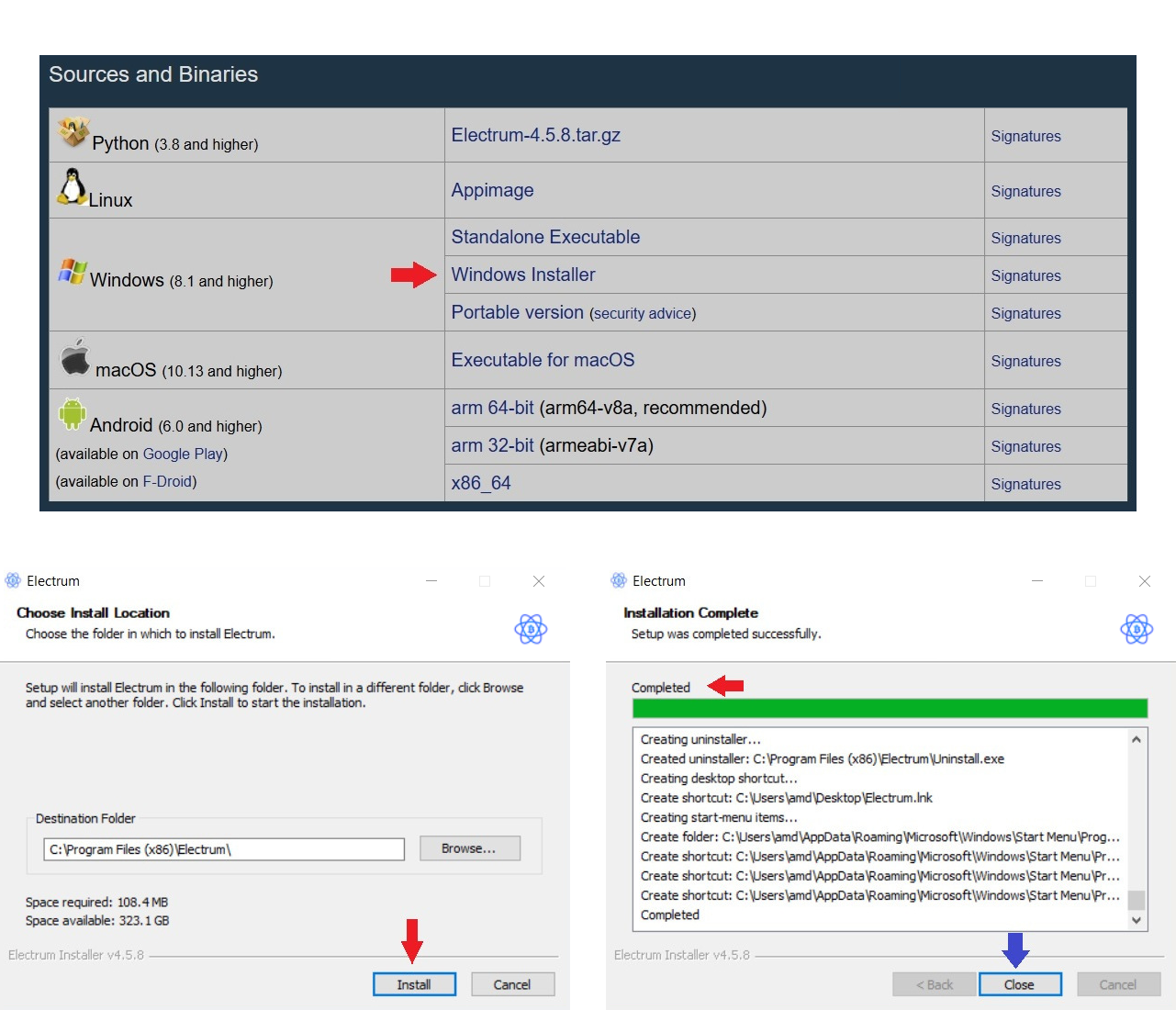
Creating a Bitcoin Wallet
After completing the installation, launch Electrum. You will be asked to create a new wallet when the program opens. Follow these steps on the upcoming screens:
- Name your wallet. The default name is “default_wallet (Image-4).
- Select the wallet type: The “Standard wallet” option is best for beginners (Image-5).
- Choose the wallet creation method: Since we are creating a new wallet, select “Create a new seed” (Image-6).
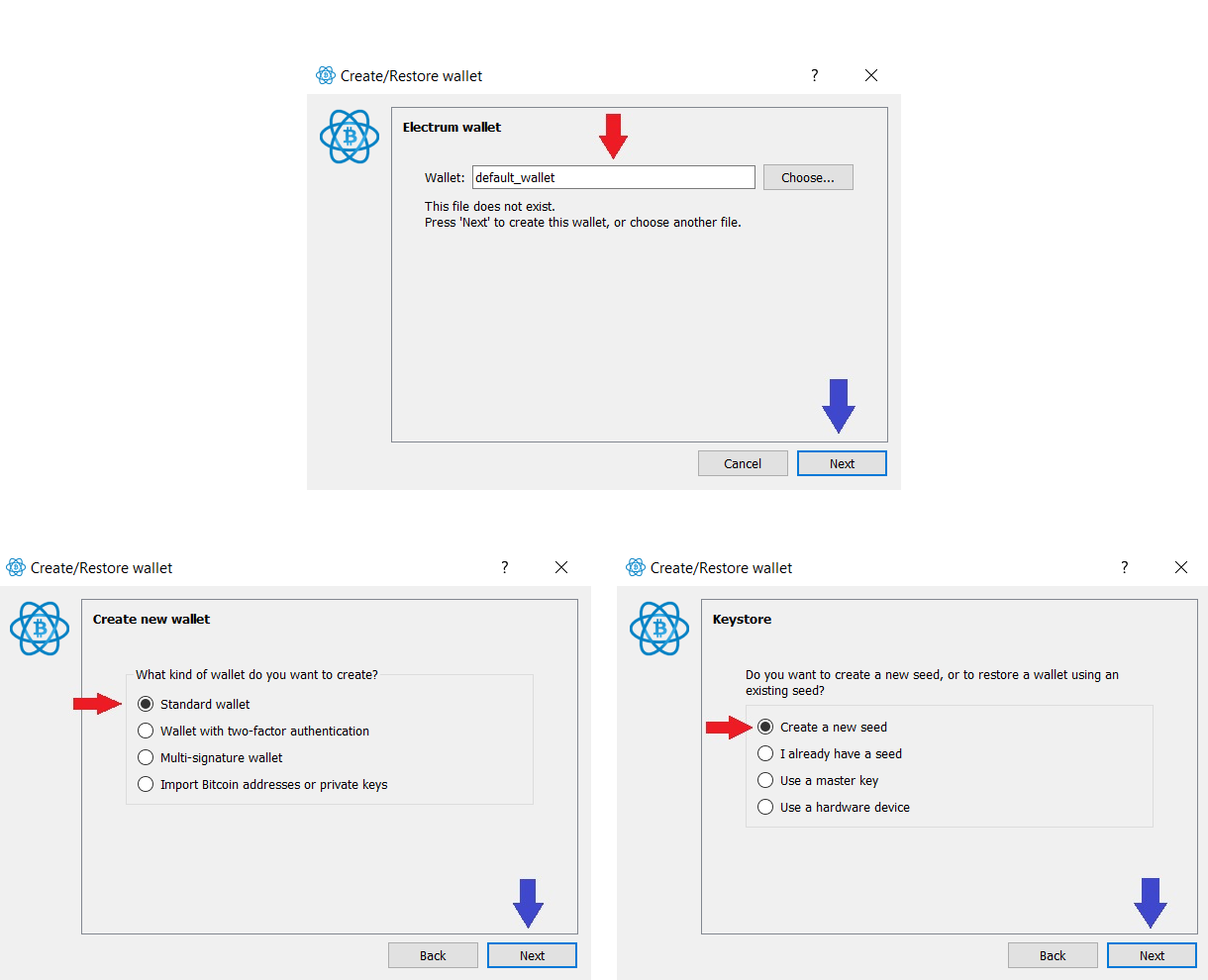
Secret Words (Seed)
The next screen is the most important one (Image-7). Electrum will generate a set of 12 English words (Image-7). These are called secret words (seed), which allow only you to access your wallet. The user cannot choose these words; the computer randomly generates them.
If users were allowed to choose these words themselves, most people would pick simple words, making it easier for thieves to guess them. Since they are chosen randomly, the secret words for each bitcoin wallet are unique, making them practically impossible to guess
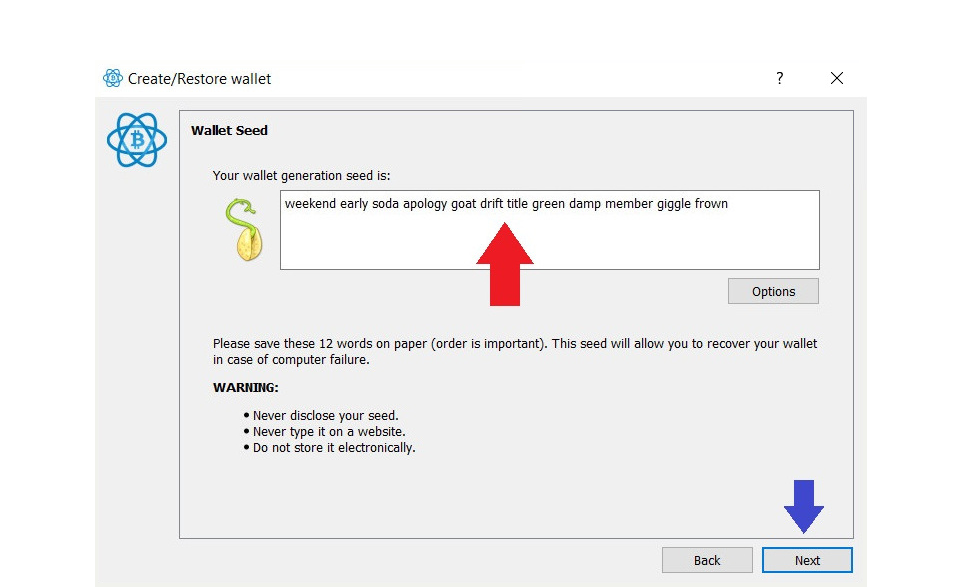
Securing Secret Words (Seed) and Program Password
Write down the exact word list in the correct order on paper, and never share it with anyone.
Do not save it on your computer, email it, or upload it online. (For more details, see Warning-2 and Warning-3.)
The order of the words matters! Even if you have the correct words, entering them in the wrong order will prevent you from accessing your bitcoins.
On the next screen, you will be asked to enter the 12 words in the correct order (Image-8). Please do not copy and paste these words from the computer; enter them manually by referring to the paper where you wrote them down.
Note: The secret words in the example screenshots are only for demonstration. Never use these words when creating your wallet! If you do, anyone who reads this article will know them and can steal your bitcoins.
In the final step, you can set a program password (Image-9). This password is different from your bitcoin password (secret words). You can leave it blank, but you should set a program password if other people can access your computer. For more details on password selection, see Warning-3 and Warning-4.
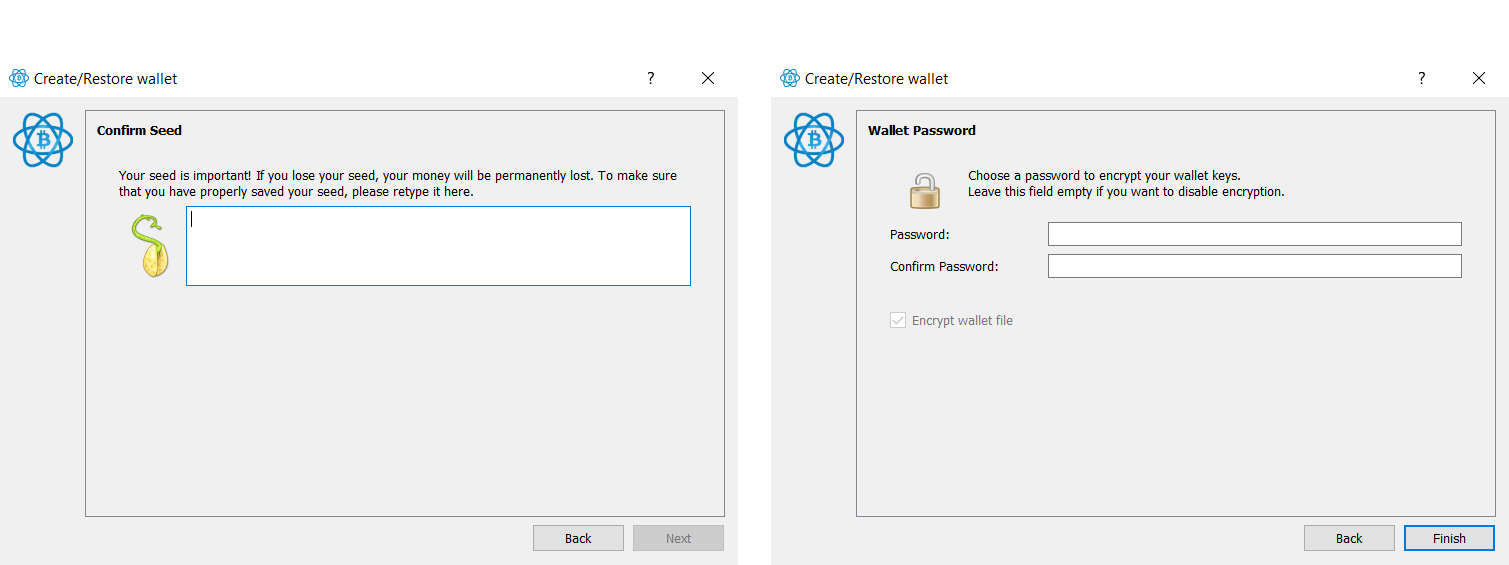
Program Interface
After completing the password setup, you will see several different tabs on the interface (Image-10). These include “History,” “Send,” “Payment Requests,” “Addresses,” and “Channels.” Only two of these are sufficient for beginners: “Send” and “Addresses.”
If you do not see the “Addresses” tab, click on “View” in the menu and select “Addresses” (Image-11). This action will make the tab appear on the screen.
- “Addresses” → Allows you to receive bitcoin from an exchange or other people into your wallet.
- “Send” → Allows you to send bitcoin to an exchange or other people.
- “History” → Once you send and receive bitcoin, this tab will display your transaction history and balance.
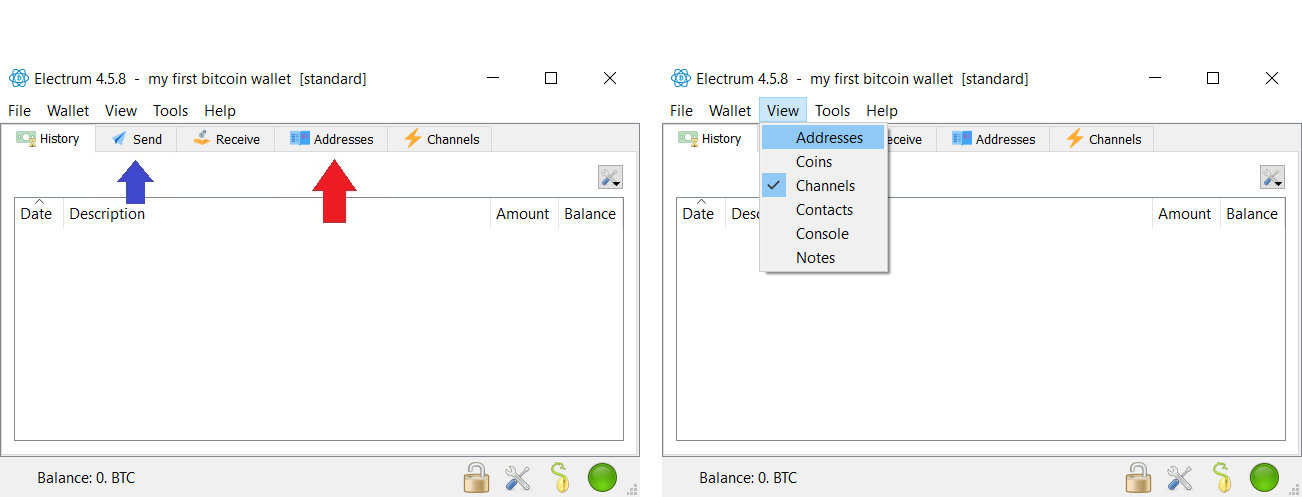
Viewing Your Bitcoin Address
To see your bitcoin address, open the “Addresses” tab (Image-12). Electrum generates 30 different addresses using the seed. Using just one address is enough for beginners and those planning to hold bitcoin for the long term. If you are inexperienced, using multiple addresses may make it harder to track your bitcoins. You can use the first address.
Bitcoin addresses consist of 42-character combinations of letters and numbers.
Example: bc1qmc4dprdxu7yy8j87j7n849v8mkkts6kll86sth
Unlike bank account names, bitcoin addresses do not contain personal names; they appear as random letters and numbers. However, they are not truly random; they are created based on mathematical calculations that follow specific rules during the generation process. These mathematical details are beyond the scope of this article, so for beginners, this basic understanding is sufficient. A bitcoin address is like a bank account number (IBAN) used by banks.
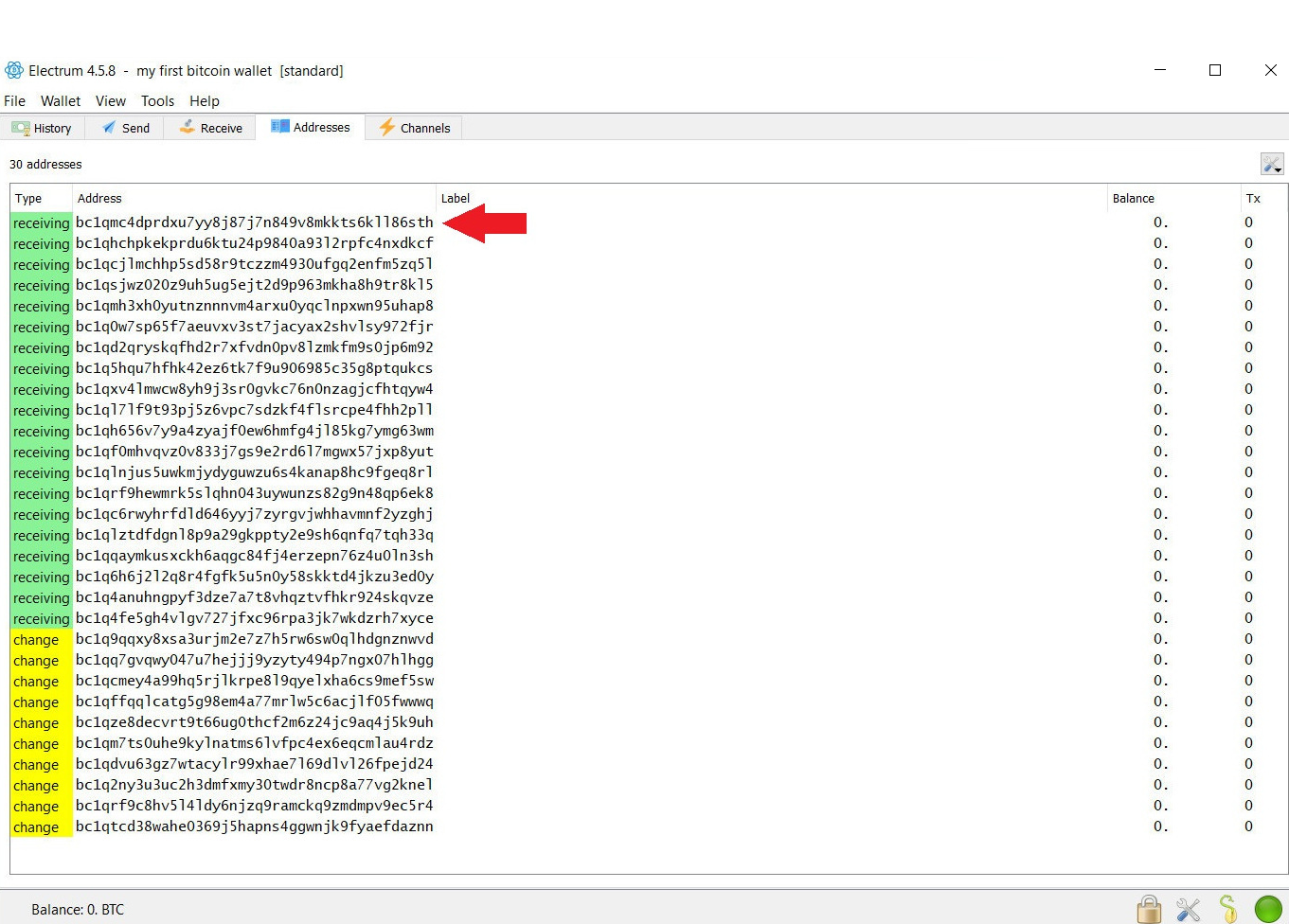
Final Words
In this article, I explained how to create a bitcoin wallet. My next article will explain how to use your wallet to transfer bitcoin. Do not attempt bitcoin transfers without fully understanding the process.
I wish you a life that makes a difference.
Warning-1:
If you see that the website address has been altered or looks different, never download anything from that site and close it immediately.
If you have already downloaded a file, delete it immediately. If you have installed the program, uninstall it from your computer. If you lack technical knowledge, seek help from an expert to check whether your computer has been infected with malware.
Why must the website address be correct? Scammers create fake websites by altering a few letters in the URL, making them look identical to the real site, to steal your bitcoins.
When you download software from a fraudulent site, it may appear identical to the actual program but secretly send your secret words (seed) to hackers. Since these hackers know your private key, they can steal your bitcoins as soon as you transfer funds to that wallet.
Warning-2:
Secret words (seed) give complete control over your bitcoin wallet. Anyone who knows these words can steal your bitcoins without needing access to your computer.
If you enter your secret words on a website, the owners or administrators of that website can see them. If they are malicious, they can steal your bitcoins.
Services like Google Drive, Gmail, OneDrive, and Outlook are generally safer than most websites. However, if hackers steal your email and cloud storage passwords, they can access your secret words and steal your bitcoins.
Warning-3:
Saving secret words as a file on your computer is a significant security risk. If your computer is infected with a virus or hacked, attackers can steal your bitcoins by accessing the saved file.
Also, keep the following in mind: Even if you do not save your secret words on your computer if your computer was infected with a virus before creating your wallet, the hacker may still steal your secret words during the wallet creation process. For this reason, always install and run the Electrum program on a secure, virus-free computer.
Things to consider:
- Never store your secret words on your computer.
- Never share your secret words with anyone.
- Only run wallet programs like Electrum on a secure computer.
- Never create or load your bitcoin wallet on shared or public computers (such as workplaces, schools, dormitories, or internet cafés) because the risk of viruses on these computers is very high.
Warning-4:
Even if you create a bitcoin wallet using the Electrum program and write the secret words on paper to store them in a secure location, the risk persists as long as the wallet programs are installed on your computer.
Why? Because wallet data remains stored inside the program. If your computer gets hacked or someone else gains access, they can open the wallet program (like Electrum) and steal your bitcoins.
To prevent this:
- Set a strong program password when installing Electrum.
- Never use predictable passwords (e.g., “123456,” your birth date, or the same password you use for other accounts).
- If you only plan to hold bitcoin as a long-term investment and not use it frequently, consider uninstalling the wallet program. Write down your secret words on paper, keep them safe, and store a copy of your bitcoin address on your computer instead. Once you have taken these security precautions, you can uninstall the wallet program.
