In our previous article, we explained how to send bitcoin from your personal wallet to an exchange. In this article, we’ll discuss how to speed up or cancel a delayed transaction.
Here’s what we’ll cover:
- What is the transaction fee and why it’s paid
- How to speed up a transaction (RBF)
- How to cancel a transaction
Transaction Fee
On the bitcoin blockchain, a new block is created about every 10 minutes, and transactions are written into these blocks. Each block can include up to 20,000 transactions. If more people are trying to make a transaction at the same time, only some of them will fit in the next block.
The fee determines which transactions are included in the next block. Transactions are sorted from highest to lowest fee, and the highest-paying ones are added to the block first. Once the block is full, the remaining lower-fee transactions are delayed for the following blocks.
But here’s an important detail: New transaction requests with higher fees made by others can appear before the 10-minute block time is over.
Let’s say your transaction was initially selected for the next block. If someone else broadcasts a new transaction with a higher fee before the block is completed, your transaction might be removed from the uncompleted block (the first block in the queue) to make room for the higher-paying one. Your transaction will then be delayed to the second uncompleted block in the queue.
Why do miners do this? Because they want to earn the highest possible fees. To do that, they choose transactions with higher fees.
Now you might ask: If your transaction didn’t make it into the first block, will it be included in the second one for sure? The answer is no. Once the first block is completed, the second one moves up and becomes the first block to be filled. And the same process described above repeats. Your transaction may be delayed again if newer and higher-fee transactions appear every time a new block is created. This repeating process continues until your fee is high enough to compete. If your fee is too low, your transaction may never be confirmed. That’s where the RBF feature comes in to help.
Speeding Up a Transaction (RBF)
If your fee was too low and the transaction hasn’t been confirmed for a long time, you can speed it up using a feature called RBF (Replace-by-Fee).
Let’s go through an example: In Electrum, create a transaction and choose the lowest fee. After broadcasting the transaction, suppose two hours pass, but it still hasn’t been confirmed. At this point, you have two options: increase the fee to speed it up or cancel the transaction.
To increase the fee (See Image 1):
- Go to the “History” tab and right-click the unconfirmed transaction.
- Click “Increase fee.”
In the pop-window (See Image 2):
- Set a new fee amount in the “New fee/Fee target” field.
- Under the “Method” field, choose one:
- Decrease payment: the extra fee is deducted from the amount you’re sending.
- Increase payment: the extra fee is deducted from the remaining balance in your wallet.
- Then click “OK.”
Note: With RBF, the fee can only be increased — not decreased.
If your transaction is still not confirmed, you can repeat the same steps to raise the fee again. Just make sure the fee is always higher than before. You can repeat the RBF process as many times as you want. Just be careful — doing it too often can significantly increase the total fee.
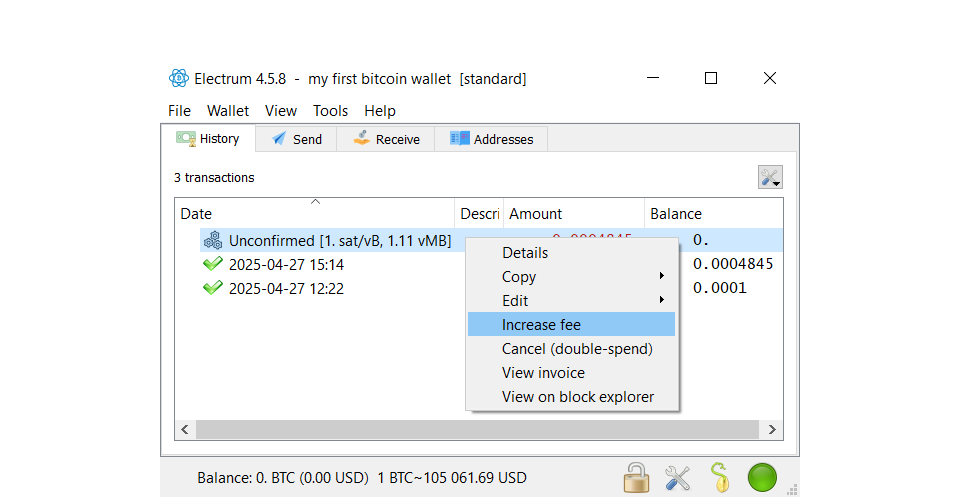
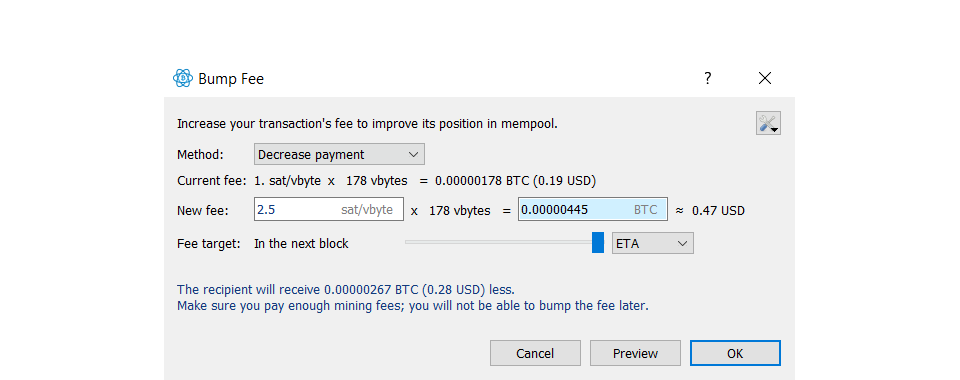
Canceling a Transaction
A transaction request can be canceled before it is confirmed and added to the blockchain, but canceling also requires a fee. When you cancel, the original fee no longer applies, and only the new fee for the cancellation is paid.
To cancel a transaction (See Image 3):
- Go to the “History” tab and right-click the unconfirmed transaction.
- Click “Cancel (double-spend).”
In the pop-up window (See Image 4):
- Set a fee amount in the “New fee/Fee target” field.
- Then click “OK.”
Why do you have to pay a fee to cancel? Because technically, the old transaction doesn’t disappear. Instead, Electrum creates a new transaction that doesn’t send any bitcoin but offers a higher fee. As a result, two transactions from the same wallet appear on the network. Miners will choose the higher-paying transaction, and the other one will be permanently canceled.
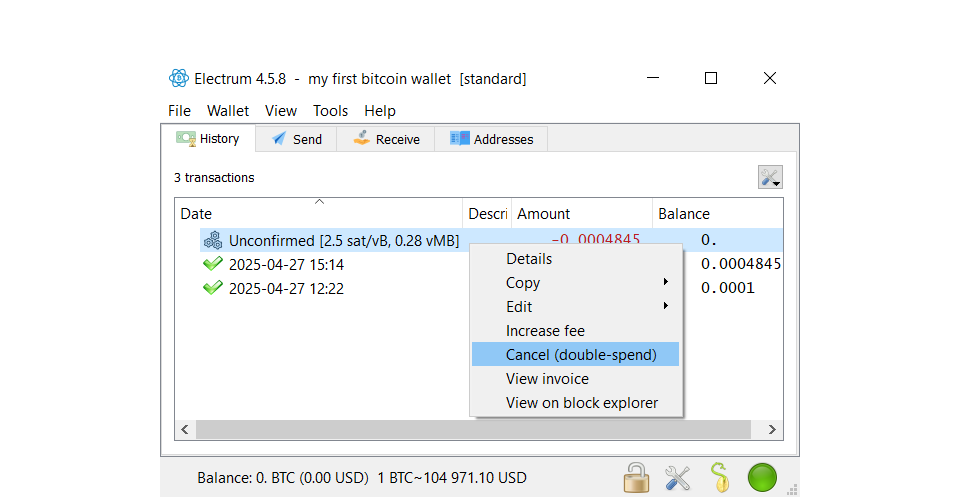
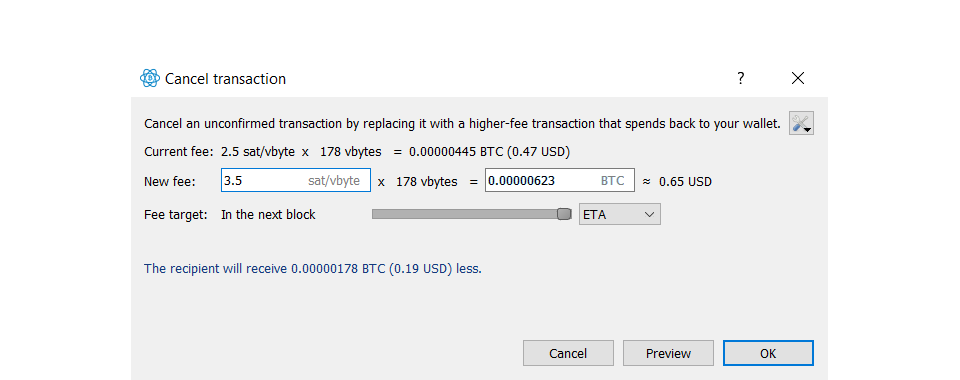
Can You Always Use RBF or Cancelation?
Once your transaction is added to the blockchain, the confirmation process begins. It’s partially confirmed after the first block and fully confirmed after six blocks. If your transaction has already been included in a block — even if only partially confirmed — it can’t be canceled.
So what happens if you never use RBF and the transaction keeps getting delayed due to a low fee? The transaction remains in the unconfirmed transaction pool for up to 2 weeks. If it’s not confirmed within that time, it gets removed, and your bitcoin is refunded to your wallet.
!!! Important: Not all wallets support RBF or cancellation options. Electrum supports both. If you’re using a different wallet, make sure it supports these features before you try to use them.
Final Thoughs
In this article, we covered two common problems with bitcoin transactions and how to fix them. In our next article, we’ll talk about wallet security.
I wish you a life that makes a difference.
